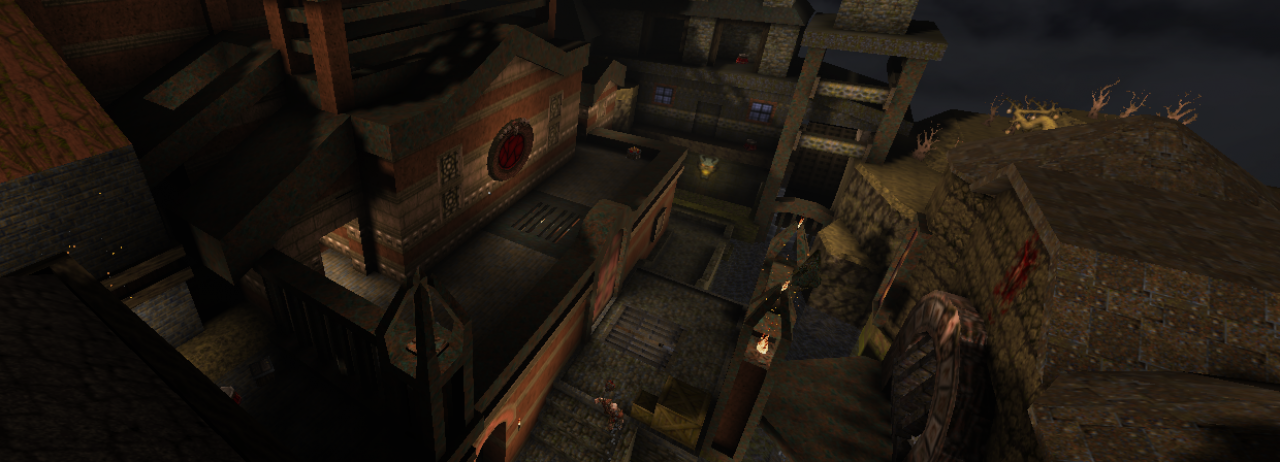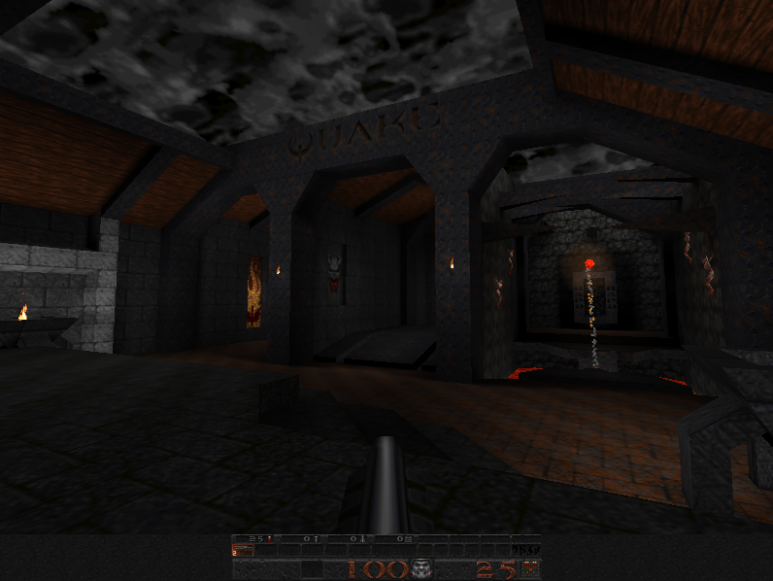As a fan of the Quake engine there have been a lot of new videos discussing the tech behind the engine, interesting “fixes” and other things about quake that have really been entertaining to me. While I gear up to start adding more content to this blog I wanted to highlight a few videos that I found worth my time about Quake.
Quake’s PVS: A hidden gem of rendering optimization by Matt’s Ramblings

This video discusses how Quake’s potential visible set (PVS) technique optimizes rendering by pre-calculating which empty leaves in a bsp tree can see each other and storing this information in the compiled map. The program used a data structure called a portal graph and conducted an exact visibility check for each leaf using separators, which were planes that clip the target portal. Quake’s PVS was adapted for a real level with a non-linear portal graph by conducting a recursive search through all possible portal sequences, with each sequence terminating as soon as a leaf is determined to be invisible. The final visibility data for Quake’s first level consumed about 40 kilobytes of disk space and three percent of the vinyl map size, with run length encoding implemented for optimization purposes. Boasting radical hardware requirements at the time, Quake’s PVS played a major role in pre-computing visibility, lighting, collision data structures, and more.
I really enjoyed this video because the creator went above and beyond to visualize how PVS works and made me appreciate how this optimization revolutionized the technology at the time.
Fixing Quake’s ending – Quake C Coding by Big Beige Box

Big Beige Box uses an old computer that would be around back when Quake was released in order to prove a point he made in a previous video and correct a problem he found with how Quake ends. Specifically around the character pose and musical choice. He previously claimed that he could fix these problems in 5 minutes. Can he do it using the same technology available at the time? That is the premise and why I found this video so engaging. It also gives you a very clear understanding of how character poses, animation and think all work within the vanilla Quake C code.
Excellent video!
Speedrun Science: Beating Quake with code by Matt’s Ramblings

Another banger by Matt’s Ramblings which they uses global optimization algorithms and a pared-down version of TASQuake to beat the world record for completing the first level of Quake. The optimization takes over 70 hours to accomplish. Matt believes that with enough computation time, the same technique could be applied to optimize the end of every level, creating a new Quake TAS record.
This hit a sweat spot for me in regards to automation and Quake, two things very near and dear to my heart.
Godot 4 Quake MAP/BSP Importer Quake1 test + SDFGI + Occlusion Culling by gongphaTrashDemos

Not much to say about this. I have been spending a portion of my free time learning Godot and seeing Quake being replicated in Godot isn’t something new. Qodot has been a plugin for a while, but this is the first time I have seen the levels so thoroughly visualized and rendered in a similar manner to the original engine. Very interesting.
The Story of Quake on the Game Boy Advance | MVG by Modern Vintage Gamer

This video is all about how one man optimized the hell out of Quake enough to fit it on the GBA and released it to the world. A lot of this gave me flashbacks to my time learning Assembly. For the big tech heads among the Quake fans.
Hope you found some of these videos entertaining or informative. I am working on getting more content prepared for this site but progress has been staggered. I will be trying to post filler content to help bridge long gaps of content like this moving forward.
As always, cheers!